After opening the peachtree software,the following window will appear
This is the introductory window of the software, there are multiple options but as we want to maintain chart of accounts we press the option “MAINTAIN”, and select the option of chart of accounts, then the following widow will appear
That is the window of maintaining the chart of accounts,there is several options,first off all we will enter the account Id,description and most importantantlywe choose the right Account type..after completing these three things you have to save this by clicking on “save” button or by pressing “Alt+s” key..when you press “save” button,the cursor automatically moves on the option of “Account iD”,it is also an indication that your entry is saved.
After maintaining the complete chart of accounts,now you can check your chart of accounts by clicking on search button which is placed right infront of account Id..by clicking on that button the following list of chart of accounts will appear
That list shows your complete list of account id,description and account type..
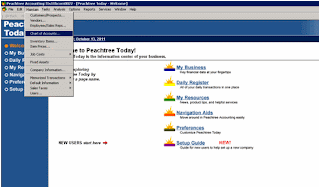


Comments
Post a Comment