After opening peachtree software,select the option of maintain from the menu bar and select the option of “customer/prospects”
After clicking on customers/prospects the following window will appear
At that screen you have to select Customer ID,Name of the company..In the General tab you have to write the name of the person to whom you are dealing with,and also the address,city country,telephone etc..
After that click on sales default tab nad the following screen will appear
These are the options in sales default tab..in sales representative option you have to give id to your employees..next is GL SALES Account,in this option you have to give reference…next is the “open purchase order number”,in this field you have to write if there is any open purchase order…after that you have to select the option of “ship via” and select the way of transferring the goods..and then you have to select resale number and pricing level..
Now click on payment default tab,the following window will appear..
In this tab you have to write the name of the cardholder,address,city,country.credit card number,expiration date etc..
Now click on custom fields tab,the following window will appear
In the custom Fields tab,you have option to change the field labels..these can be changed or enabled on the customer default window..
Now click on history tab,the following window will appear
In this tab you have to fill out the following things
.Customer Since
.Last invoice date
.Last invoice amount
.Last payment date
.Last payment amount
.Last statement date
And beside these there are three columns
.period history
.Sales
.Cash
In the Customer since option you have to choose that date ,since you are dealing with that customer.you also choose the last invoice date,last invoice amount,last payment date, last payment amount and last statement date..
And in three columns you will write the period history,sales and cash..




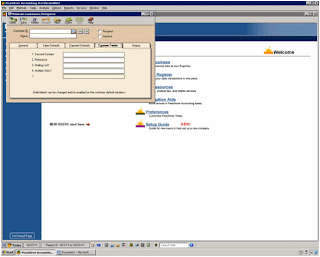

Comments
Post a Comment